Discover the top apps to check your Qatar ID status instantly. Step-by-step guide, official sources, and tips for using Metrash app and Moi qatar platform.
qatar id check apps
qatar id check apps are mobile or web-based tools that help residents and citizens verify the status of their QID (Qatar ID) online. These apps are crucial for:
- Checking if your QID is valid or expired
- Viewing residency status
- Ensuring your information is up-to-date with the Ministry of Interior (MOI)
Top Qatar ID Check Apps in 2025
1️⃣ Metrash2 App (Official MOI App)
Why it’s useful:
- Free and secure
- Directly connected to MOI
- Offers real-time QID status checks
How to use it:
1. Download & Install the Metrash App
Get the latest version of the Metrash app from the App Store or Google Play Store.
2. Log In or Sign Up
Open the app and log in using your Qatar ID and password. If you’re new, tap Sign Up to create an account.
3. Go to the Profile Section
After logging in, tap on the Profile section on the dashboard.
4. Check Your Qatar ID Status
Under Wallet, you’ll see your Qatar ID status displayed clearly.

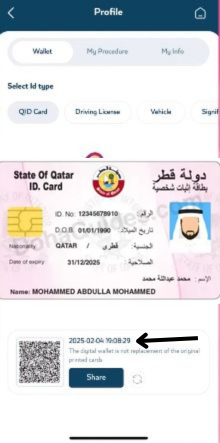
🔗 Related guide: qatar id card check online with Metrash App – Quick Guide for New Update
2️⃣ MOI Qatar Portal (Government Website)
If you prefer not to use the app, the Moi Qatar portal also allows online QID verification.
Steps:
1. Visit the Official Portal
Go to 👉 https://www.gov.qa
2. Navigate to the Right Section
Click on MOI Services > Official Documents > Qatar ID Check
3. Enter Your Details
Type in your QID number and the captcha code shown on the screen.
4. Click Submit
Hit Submit to view your Qatar ID status instantly.
Common Issues While Checking QID
While checking your Qatar ID status is usually straightforward, some users may face common issues that can cause delays or errors. Here is how:
1. Invalid QID Number
- Double-check if the number is typed correctly.
- Make sure it’s a valid 11-digit QID.
2. Incorrect Captcha Code
- Sometimes the captcha is case-sensitive or hard to read.
- Refresh the code and try again carefully.
3. Website/App Not Loading
- This could be due to heavy traffic, server downtime, or slow internet.
- Try refreshing the page or checking back later.
4. App Login Failed
- Ensure your phone number is registered with Metrash.
- Reset your password if you’re having trouble logging in.
5. Metrash App Not Updated
- An outdated app may cause glitches or show incorrect info.
- Update the app from the App Store or Google Play.
6. QID Not Linked to Mobile Number
- You won’t be able to log in to Metrash if your QID isn’t linked to your SIM card.
- Visit a telecom provider (Ooredoo/Vodafone) to register.
7. Session Timeout
- Happens if you stay inactive for too long. Just reload and try again.
In conclusion, qatar id check apps is crucial for maintaining legal residency, renewing permits, and accessing essential public services. Whether through the Metrash app or the MOI Qatar website, these platforms simplify the process for both expats and citizens.
What is a Qatar ID (QID)?
A Qatar ID is a mandatory identification document issued to residents and citizens of Qatar. It contains your name, photo, QID number, and residency details.
I can’t log in to the Metrash app. What should I do?
Make sure your mobile number is registered with your QID. If needed, reset your password or visit your mobile service provider to link your number.
Is there a fee for checking my QID status?
No, checking your QID status online or via Metrash is completely free.







Leave a Comment