Want to know about Qatar ID card check online? Learn how to use the Metrash app to check your QID validity in minutes. Updated for 2025 with screenshots.
qatar id card check online
qatar id card check online is quick and easy with the latest version of the Metrash app, just follow these simple steps:
1- Download the Metrash App – Install the latest Metrash app from the Google Play Store or Apple App Store.
2- Log In or Sign Up – Open the app and log in with your Qatar ID and password, or sign up if you’re a new user.
3- Go to Profile Section – Tap on the Profile section from the app’s main dashboard.
4- View Your Qatar ID Status – Your Qatar ID status will be visible under the Wallet section.

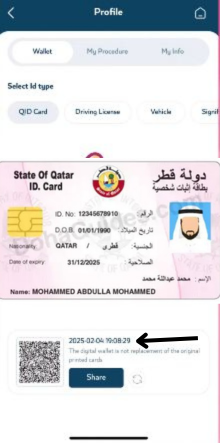
read also: return permit qatar metrash new version
Qatar ID check renew
Renewing your Qatar ID (QID) is a simple process that can be done online using the Metrash mobile app. Here’s how you can renew your QID:
1- Log In to Metrash – Open the Metrash app and sign in with your credentials.
2- Go to Residency Services – Tap on “Residency Services” and select “Renew Residency”.
3- Select Renewal Type – Choose either “Personal” or “Corporate Residence Renewal”.
4- Choose QID for Renewal – Select the Qatar ID number you wish to renew.
5- Set Renewal Period – Pick a renewal duration of 1, 2, or 3 years.
6-Decide on Delivery Method – Choose your preferred delivery option for the new QID.
7- Enter Delivery Details – Enter the delivery address if you choose Q-Post.
8- Review and Pay – Check all details and complete payment using a ca
Why Check Your Qatar ID (QID) Online?
Your Qatar ID (QID) is essential for accessing government services like healthcare, residency renewal, and more. Instead of visiting MOI offices, you can now check your QID status directly from your phone using the Metrash app.
What You Need Before Starting
Before you begin the Qatar ID renewal process, ensure you have the following items ready:
- A smartphone with Metrash app installed
- Valid QID number
- Registered Metrash account with your mobile number linked
Common Issues & How to Fix Them
While checking and renewing your Qatar ID, you might come across some common issues. Find more details below on how to address them:
1. Issue: Incorrect Information Displayed
How to Fix:
Double-check all personal information entered on the app or website. If there’s an error, update it with the correct details or contact the Ministry of Interior (MOI) for assistance.
2. Issue: Payment Failure
How to Fix:
Ensure your credit or debit card details are entered correctly and that there are sufficient funds. If the payment still fails, try using another payment method or contact your bank for assistance.
3. Issue: QID Expired or Not Eligible for Renewal
How to Fix:
If your QID has already expired for a long period, you may need to visit the MOI service center to resolve any issues. In some cases, there may be additional steps required to update your residency status.
4. Issue: Metrash App Not Working Properly
How to Fix:
Restart the app, ensure it is updated to the latest version, or reinstall the app if it’s still malfunctioning. If problems persist, contact Metrash support for troubleshooting.
5. Issue: Delivery Address Not Accepted
How to Fix:
Ensure that your delivery address is correct and complete. If using Q-Post, make sure the address is valid within their delivery area. Update any missing or incorrect details.
6. Issue: Renewal Not Showing in Profile
How to Fix:
Refresh the app or website and check again after a few hours. If it’s still not visible, ensure you’ve completed all the necessary steps and payment. You can also contact MOI for further assistance.
7. Issue: QID Not Eligible for Online Renewal
How to Fix:
In some cases, if your QID is associated with certain statuses (e.g., specific residency types or legal issues), it might not be eligible for online renewal. Visit the MOI service center for in-person assistance.
In conclusion, qatar id card check online through the Metrash app is a fast and convenient process. With the new update, the app offers an easy-to-use interface, allowing you to quickly log in, check your ID status, and even complete the renewal process from the comfort of your home.
Can I check my family’s QID through my Metrash app?
Yes, if your spouse or children are under your sponsorship, you can view their QID info under “Dependents”.
Is the online QID check valid for legal purposes?
It’s a valid way to check status, but for official documents, always consult the Ministry of Interior.
Can I renew my Qatar ID through the Metrash app?
Yes, the Metrash app allows you to renew your Qatar ID easily by following the steps in the Residency Services section.







Leave a Comment