Learn how to update passport in metrash with our 2025 step-by-step guide. Includes screenshots, FAQs, and tips for residents in Qatar.
how to update passport in metrash
how to update passport in metrash is crucial to prevent delays in residency renewal, travel, or accessing government services in Qatar. Here’s how to do it:
- Download app from App Store or Google Play Store.
- Open the Metrash app and log in using your QID and password.
- Enter the OTP sent to your registered mobile number.
- From the home screen, tap on “Residency”, then “Change Data”, and select “Change Passport”.
- Enter your QID number and the new passport details.
- Upload a clear copy of your new passport using the camera or from your phone’s gallery.
- Review the information and tap “Submit”.
- You will receive a confirmation message from the Ministry of Interior.
Requirements Before You Start
Before updating your passport in Metrash, ensure you meet the following requirements to avoid any issues during the process:
- Your renewed passport (PDF or clear photo)
- Metrash app installed and working
- A registered mobile number with the app
💡 Tip: If you haven’t registered yet, check our full Metrash App Registration Guide
Common Issues & How to Fix Them
While updating your passport in Metrash, you might face some common problems. Here’s a quick guide to help you identify and fix them easily:
| Problem | Solution |
|---|---|
| App keeps crashing | Update to the latest version or reinstall |
| Upload error | Make sure the file is clear and under 5MB |
| No confirmation | Wait 72 hours, then contact Metrash support |
In conclusion, how to update passport in metrash is simple if you follow the right steps. It saves you time and helps keep your records accurate with Qatar’s government system.
How long does it take for the update to reflect?
Usually 1 to 3 working days.
Do I need to visit any office physically?
No, the entire process can be completed via the app.
Can I update my child’s passport the same way?
Yes, as long as they are listed under your Metrash account.





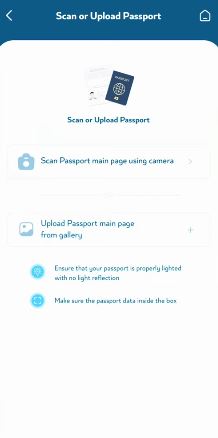






Leave a Comment