Learn how to activate Metrash for the first time with this step-by-step guide. Includes registration, OTP verification & troubleshooting tips. Start using Metrash today.
how to activate metrash
how to activate metrash for the first time is a quick and straightforward process that takes just a few minutes. Here’s how:
Step 1: Download & Install Metrash
- Open Google Play Store or Apple App Store.
- Search for Metrash and install the latest version.
- Open the app after installation.
Step 2: Select Language
- Upon launching the app, choose your preferred language (English or Arabic).
Step 3: Enter Your QID & Mobile Number
- Input your Qatari ID number (QID).
- Enter your mobile number registered with the Ministry of Interior (MOI).
- Tap on Next to proceed.
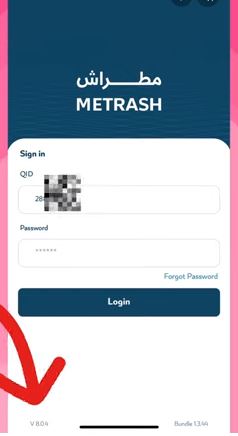
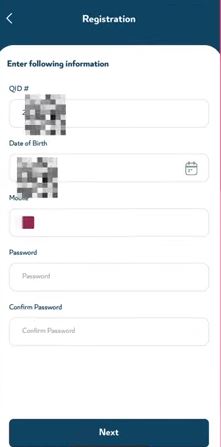
Step 4: Receive and Enter OTP
- You will receive a One-Time Password (OTP) via SMS.
- Enter the OTP into the app and tap Submit.
Step 5: Set Up a Secure Password
- Create a strong password (at least 8 characters, including letters & numbers).
- Confirm the password and tap Submit.
Step 6: Complete Activation
- You will receive a confirmation message that your Metrash account has been activated.
- Log in using your QID and newly created password.
Prerequisites for Activating Metrash
Before you start, ensure you have the following:
✅ A valid Qatari ID (QID)
✅ A registered mobile number linked to your QID
✅ A stable internet connection
✅ The latest version of the Metrash app (Download from App Store or Google Play Store.)
Troubleshooting Common Activation Issues
If you encounter any problems during activation, refer to these troubleshooting steps to resolve common Metrash activation issues quickly:
🔴 Didn’t receive OTP?
✔ Ensure your mobile number is correctly registered with MOI.
✔ Try restarting your phone and requesting OTP again.
✔ Contact MOI helpline for support.
🔴 App not opening or crashing?
✔ Make sure you have the latest version installed.
✔ Clear app cache or reinstall the app.
✔ Check if your phone meets the app’s system requirements.
🔴 Invalid QID or Mobile Number?
✔ Verify that your QID is active and valid.
✔ Ensure the mobile number is linked to your QID.
✔ Visit the MOI website to update your details if needed.
Related Articles:
In summary, how to activate metrash for the first time is easy when you follow these steps. With Metrash, you can efficiently and securely manage all your essential government transactions.
What do I need to activate Metrash for the first time?
To activate Metrash, you need a valid QID (Qatar ID), an active mobile number registered with your QID, and internet access.
What should I do if I don’t receive the activation code?
Ensure that your mobile number is correctly registered with your QID. If the issue persists, try restarting your phone or contacting the MOI support center.
Is Metrash activation free?
Yes, activating and using Metrash is completely free of charge.







Leave a Comment