Learn how to change your secondary subscription on the new Metrash app in Qatar. Step-by-step guide with screenshots and troubleshooting tips.
new metrash qatar
new metrash qatar is an upgraded version of Qatar’s Metrash2 application, which provides various government services online. It allows residents and citizens to access Ministry of Interior (MOI) services from their smartphones.
How to change metrash secondary subscription online
If you need to change your secondary subscription on the new Metrash app, this guide provides a simple step-by-step process to help you complete the update quickly:
1- Download and log in to the new Metrash app ( App Store or Google Play Store).
2- Click on the three dots in the corner of the screen.

3- Locate and click on Settings.

4- In the Settings section, click on Metrash SMS.
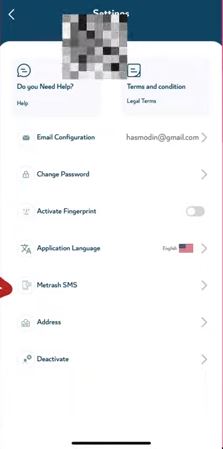
5- Choose Metrash Secondary Subscription.

6-Select additional number and click Next to complete the process.

read also: how to activate metrash New Version For First Time
Why Change Your Secondary Subscription?
Changing your secondary subscription in Metrash may be necessary if:
- You have updated your residency or sponsorship details.
- You need access to new government services.
- You want to manage multiple accounts efficiently.
In summary, Changing new metrash qatar secondary subscription is quick and simple. By following these steps, you can easily manage your subscriptions and ensure uninterrupted access to Metrash services.
Can I switch back to my previous secondary subscription?
Yes, you can revert to a previous subscription by following the same steps and selecting the old subscription.
Is there a fee for changing the secondary subscription?
No, Metrash does not charge for updating subscription settings.
How long does it take for the change to reflect?
Changes are usually processed instantly, but in some cases, it may take a few hours.







Leave a Comment