Discover the metrash app enrollment app in Qatar with this easy-to-follow, step-by-step tutorial. Get complete instructions and troubleshoot common issues with our guide.
metrash app enrollment
metrash app enrollment has made it easier to access a range of government services in Qatar. If you’re interested in enrolling in the new Metrash app, this guide will help you through the process:
Step 1: Download the New Metrash App
The first step to getting started is downloading the Metrash app from the official Qatar Government Portal or from the Google Play Store for Android users, or the Apple App Store for iOS users.
Tip: Make sure you’re downloading the official app to avoid scams.
Step 2: Open the App and Start Enrollment
Once the app is installed:
- Open the Metrash app on your phone.
- Tap on the “login” button on the home screen.
Step 3: Enter Your Personal Information
You will be asked to enter the following details:
- Qatar ID number
- Full name
- Date of birth
- Phone number and email address
Tip: Make sure that all the information entered matches the data on your official documents.
Step 4: Verification of Your Details
After entering your personal details, the app will verify your information against government databases. This ensures the safety and accuracy of your data.
- 1: You will receive a verification code on your phone.
- 2: Enter the verification code in the app to complete the verification process.
Step 5: Set Up Your Metrash Account
Now that your details are verified, you can set up your Metrash account:
- Create a strong password for your account.
- Set up two-factor authentication for additional security.
Step 6: Complete Your Enrollment
Once everything is set up, you’ll be directed to the main dashboard, where you can access various government services.
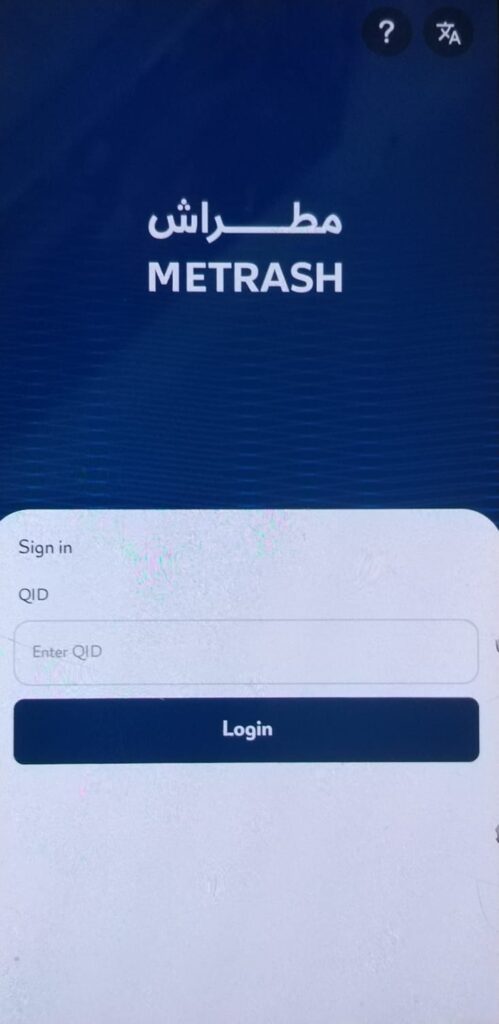
read also: how to reactivate metrash – Quick Guide
what is the new metrash app?
Metrash, launched by Qatar’s Ministry of Interior (MOI), is an official app that gives residents and citizens easy access to a variety of government services from their smartphones. With Metrash, you can:
- Visa Services: Apply for visas or track their status.
- Traffic Services: Pay fines, check violations, and renew vehicle registration.
- Residency Services: Renew your Qatar ID (QID), sponsor family members, and manage personal details.
- Official Notifications: Get important updates and alerts about government transactions.
This app is designed to make everyday government tasks quick and convenient, all from your mobile device.
Troubleshooting Common Enrollment Issues
While enrolling in the new Metrash app, you may encounter a few challenges. Here are some solutions:
| Issue | Solution |
|---|---|
| Unable to Download the App | Make sure your device has enough storage space, check your internet connection, and download from the official App Store (iOS) or Google Play (Android). |
| Account Creation Problems | Ensure all required fields are filled correctly. Double-check your ID details (e.g., Qatar ID or passport number) to ensure they match the information from the Ministry of Interior. |
| Verification Code Not Received | Check your phone’s network signal. If the issue persists, restart your device or verify that your mobile number is correctly linked to your account. |
| Login Failures | Double-check your username and password. If forgotten, use the “Forgot Password” option to reset them. Ensure you’re using the correct login details. |
| App Crashes or Freezes | Update the app to the latest version. Clear the app’s cache or reinstall it. Restart your device if the issue continues. |
| Service Unavailability | Some services may be temporarily down due to maintenance. Check the app for updates or notifications about downtime and try again later. |
| Error Messages or Incorrect Information | Verify that all details entered, including personal information and document uploads, are correct. Contact customer support if the issue persists. |
Tip: If the issue continues, reach out to Metrash support by calling 2342000 for assistance.
In conclusion, metrash app enrollment enable you to easily access all the essential services it provides. Be sure to keep the app updated to take advantage of the newest features and security improvements.
Can I access all government services through Metrash?
Metrash provides access to a wide range of government services, including visa applications, traffic services, residency management, and official notifications. However, some services may not be available through the app.
How do I create an account in the Metrash app?
After downloading the app, you will need to create an account by providing your personal information, such as your Qatar ID or passport number, and verifying your details.
How do I update the Metrash app?
To update the app, go to your device’s App Store or Google Play Store, search for “Metrash,” and click “Update” if a new version is available.







Leave a Comment