Learn how to print police clearance certificate from metrash app with this simple step-by-step guide. Avoid queues and get it done in minutes.
how to print police clearance certificate from metrash
how to print police clearance certificate from metrash is now simpler with the latest version of the app. Just follow these easy steps:
- Download the latest Metrash app from App Store or Google Play Store.
- Sign in using your credentials.
- On the home screen, tap “Security”.
- Select “Police Clearance Certificate”.
- If your certificate is ready, you’ll see a “Print” button. If not, you’ll get a notification stating “No request available”.
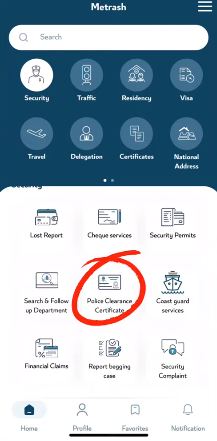

Troubleshooting Tips for Police Clearance Certificate in Metrash
If you encounter any issues while trying to print your police clearance certificate in Metrash, here are some helpful troubleshooting tips to guide you through the process:
- No Request Available: If you see this message, ensure you’ve submitted a request for the certificate.
- Request Not Found: Double-check the request status or try refreshing the app.
- App Not Responding: Close the app and reopen it. If the issue persists, try clearing the app cache or reinstalling it.
- Login Issues: Verify your credentials and ensure your mobile number is registered with Metrash.
- Still Facing Issues? Contact the Ministry of Interior (MOI) support or visit a service center for assistance.
Related Articles:
In conclusion, how to print police clearance certificate from metrash is quick and convenient, saving you time and hassle. By following these steps, you can get your certificate without needing to visit any office.
How long does it take to get a police clearance certificate in Metrash?
Processing times may vary, but you can track the status directly in the app under the “Police Clearance Certificate” section.
What should I do if my certificate isn’t showing up in the app?
Ensure you’ve submitted the request and that it has been processed. If it still doesn’t appear, try refreshing the app or checking again later.
Who can I contact for support if I face issues?
You can reach out to the metrash app helpline by calling 2342000







Leave a Comment