Need to update your phone number in Metrash? Follow this step-by-step guide to change your Metrash registered number easily. Learn the process, requirements & troubleshooting tips.
metrash number change
metrash number change ensures uninterrupted access to essential notifications and services from Qatar’s Ministry of Interior (MOI). Here’s how you can update it:
Step 1: Access the MOI Metrash Service
Go to the MOI Qatar website and navigate to the Metrash service page. (Click here for direct access).
Step 2: Choose “Metrash for Individuals”
Select this option to manage your personal services.
Step 3: Enter Your New Mobile Number
Provide the required details:
✅ Qatar ID (QID) number
✅ New mobile number
✅ Preferred language
✅ Captcha verification code
Step 4: Submit Your Request
Click on “Change Number” to proceed with the update.
Step 5: Verify Your New Mobile Number
You’ll receive an SMS with a verification code. Enter this code in the Metrash app to complete the process.
read also: How to Access and Use www metrash qatar com
Why You May Need to Change Your Metrash Number
Keeping your Metrash number up to date is crucial for receiving important notifications. You might need to update it if:
- You have switched to a new mobile service provider.
- Your previous number is no longer active.
- You lost access to the registered number.
- You want to link your Metrash account to a different number for convenience.
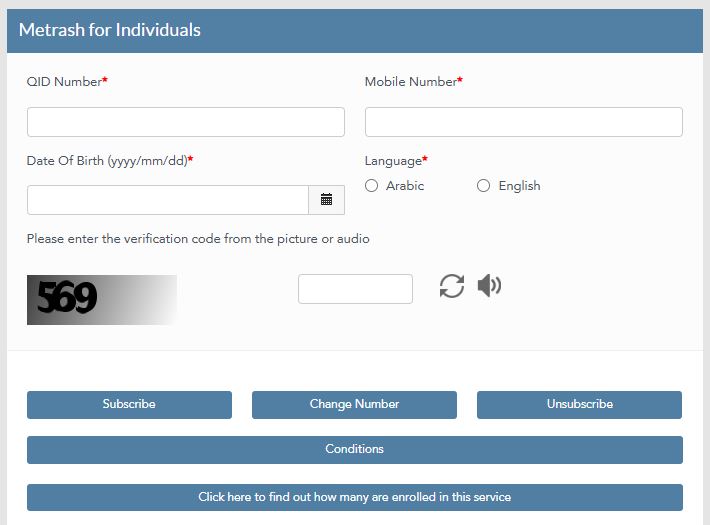
Requirements for Changing Your Mobile Number in Metrash
To change your mobile number in Metrash, you must meet certain requirements, including
- Your valid QID (Qatar ID).
- Access to your new mobile number (to receive OTP verification).
- A valid SIM card registered under your name.
- The latest version of the Metrash app installed on your device.
Common Issues & Troubleshooting
Users may encounter issues when changing their Metrash number, such as:
1. Not Receiving the OTP?
- Ensure the new number is active and can receive SMS.
- Check if your SIM card is registered under your QID.
- Restart your phone and try again.
2. Metrash Not Allowing Number Change?
- You might need to visit the nearest MOI Service Center for manual verification.
- Ensure your new number is linked to your QID in the MOI system.
3. Can’t Log In After Changing the Number?
- Try resetting your Metrash account using the “Forgot Password” option.
- Contact MOI Qatar customer support if the issue persists.
In summary, metrash number change is essential for seamless access to Qatar’s government services. By following this step-by-step guide, you can effortlessly update your number and prevent any service interruptions.
Can I Change My Metrash Number Without a QID?
No, a valid Qatar ID (QID) is required to change your registered mobile number.
How Long Does It Take for the Number Change to Take Effect?
The update is usually instant, but in some cases, it may take up to 24 hours.
Is There a Fee for Changing My Metrash Registered Number?
No, updating your mobile number in the Metrash app is free of charge.







Leave a Comment