Learn how to log into the MOI Metrash app effortlessly. Step-by-step guide with screenshots, troubleshooting tips, and FAQs for a seamless experience.
moi metrash login
moi metrash login is an essential app for both residents and citizens of Qatar, providing seamless access to a wide range of online services offered by the Ministry of Interior (MOI). Here’s how you can use it:
-
Android Users: Go to the Google Play Store.
-
iPhone Users: Visit the App Store.
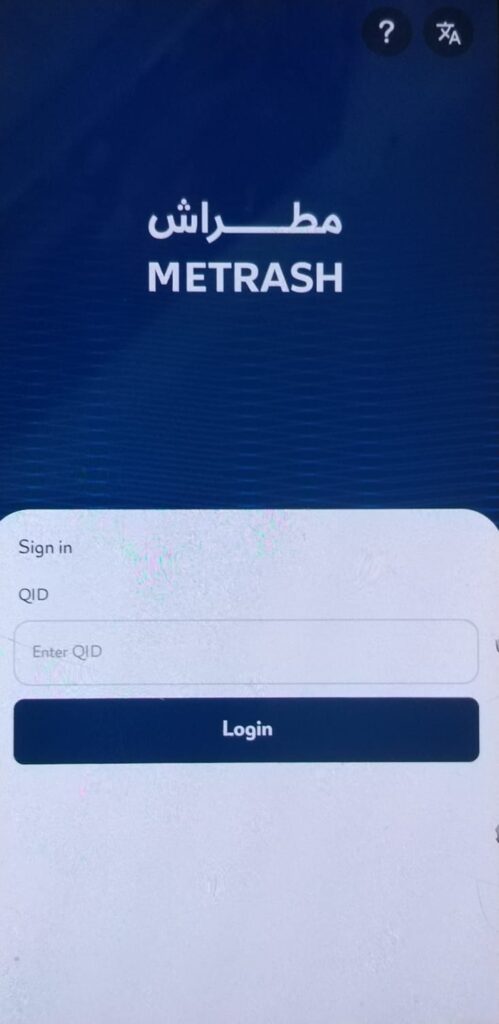
Moi metrash registration online
Qatar residents and citizens can register for MOI Metrash online by activating their Metrash2 account with their Qatar ID and a linked mobile number. Here’s the process:
- Android Users: Go to the Google Play Store.
- iPhone Users: Visit the App Store.
-
Search for Metrash and click Download.
-
Install and open the app.
-
Open Metrash and select Register.
-
Enter your QID number.
-
Input your mobile number (must be registered with MOI).
-
Click Next and wait for the verification SMS.
-
Enter the OTP code received via SMS.
-
Set up a strong password for secure access.
-
Click Submit and proceed to login.
-
Open the Metrash app.
-
Enter your QID number and password.
-
Click Login to access MOI services.
Common Login Issues and Fixes
Users may encounter various login issues while accessing Metrash, ranging from:
1. Forgot Password?
- Click “Forgot Password” on the login screen.
- Enter your QID and registered phone number.
- Follow the SMS link to reset your password.
2. Invalid OTP or No SMS Received?
- Ensure your phone number is linked to your QID.
- Check if your mobile network allows SMS from MOI.
- Try requesting a new OTP after 5 minutes.
3. App Not Opening or Crashing?
- Update the Metrash app from Play Store or App Store.
- Clear cache and restart your phone.
- Reinstall the app if the issue persists.
read also: matrash website: How to Access Online Services in Qatar
Security Tips for Safe Login
To ensure a secure Metrash login experience, it’s essential to follow best practices for protecting your account and personal information. Here are some key security tips:
✅ Never share your QID and password with anyone.
✅ Enable two-factor authentication (2FA) if available.
✅ Always log out after using the app on public devices.
✅ Use official sources for downloading Metrash.
Key Services Available Through Metrash
Metrash offers a wide range of essential MOI services, including:
✅ Visa Services – Apply for and track visa applications.
✅ Traffic Services – Pay fines, renew vehicle registration, and transfer ownership.
✅ Resident Permit (RP) Management – Renew or modify your RP.
✅ Police Reports – File and track complaints online.
✅ Official Documents – Request and verify personal documents.
In conclusion, moi metrash login help residents and citizens can save time, avoid long queues, and complete essential government transactions with ease.
Can I log into Metrash on multiple devices?
Yes, but you must verify each device with an OTP.
What if my number is not registered with MOI?
Visit any MOI service center to update your mobile details.
How do I change my Metrash password?
Go to Settings in the app and select Change Password.







Leave a Comment